In previous article we discuss How to Create & Assign a column in Content Type ? now we will discuss How to map a content type to Custom List.
1. Select a custom list from Quick link (left side menu).
2. Select Settings->List settings.

3. Select Under "General Setting" -> Advanced setting.
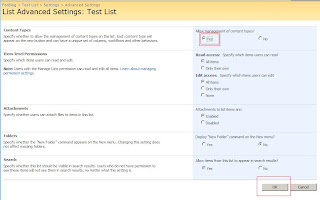
4. Select "Allow mangement of content Type as YES".

5. Select under "Content Types -> Add from existing site content type".

6. Select the newly created content type from the content type list.

7. Select the Content type name from "Available content type" List click "Add" button.

8. Once get added successfully it'll display in the content type list.

9. Now it's ready to use to store the data into the content fileds.



How to Create a Content Type Using the XML definition file ?
We will discuss in the next article.
1 comment:
Will look forward to see the next post...
Post a Comment