What is Web Application ?
A Web application is an application that is accessed via Web browser over a network such as the Internet or an intranet. It is also a computer software application that is coded in a browser-supported language (such as HTML, JavaScript, Java, etc.) and reliant on a common web browser to render the application executable.
How to create Web Application in Sharepoint 2007?
1. Click the Start button, point to All Programs, then point to Microsoft Office Server, and then click SharePoint 3.0 Central Administration.
2. In the SharePoint Central Administration Web site, on the Application Management page, in the SharePoint Web Application Management section, click Create or extend Web application.
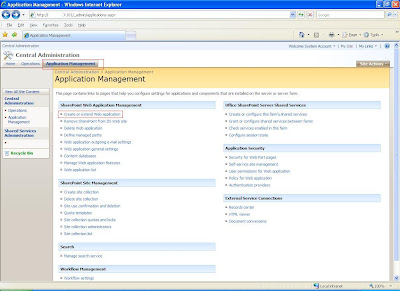
3. In the Adding a SharePoint Web Application section, click Create a new Web application.

4. In the IIS Web Site section, you can configure the settings for your new Web application.

5.To choose to create a new Web site, select Create a new IIS Web site, and type the name of the Web site in the Description box.
6. In the Port box, type the port number you want to use to access the Web application. If you are creating a new Web site, this field is populated with a suggested port number. If you are using an existing Web site, this field is populated with the current port number.
7.In the Security Configuration section, configure authentication and encryption for your Web application.
8.In the Load Balanced URL section, type the URL for the domain name for all sites that users will access in this Web application. This URL domain will be used in all links shown on pages within the Web application. By default, the box is populated with the current server name and port.
9.In the Application Pool section, choose whether to use an existing application pool or create a new application pool for this Web application. To use an existing application pool, select Use existing application pool. Then select the application pool you wish to use from the drop-down menu.
10.In the Reset Internet Information Services section, choose whether to allow Windows SharePoint Services to restart IIS on other farm servers. The local server must be restarted manually for the process to finish. If this option is not selected and you have more than one server in the farm, you must wait until the IIS Web site is created on all servers and then run iisreset /noforce on each Web server. The new IIS site is not usable until that action is completed. The choices are unavailable if your farm only contains a single server.
11.Click OK to create the new Web application, return to the Application Management page.
12. Now we can see the Web Application in IIS .



No comments:
Post a Comment